Thu Sep 10 2020
...
Customizing The Widget Text
What's New
Previously the only way to customize the text in the comment widget was either to make code changes when embedding the widget to pass in the translations, or to file a customer support ticket.
How it Works
Like other widget customizations, this is now handled on the Customizations page.
Enter the domain you want to customize text for, and either a specific URL or * for all pages.
Near the middle of the page click "Show Custom Text" and then "Select Translation Override".
In the dropdown you can search for translations by the default english text in the comment widget to find the text you want to override.
As you make changes, they will appear in the preview at the bottom of the page (as highlighted).
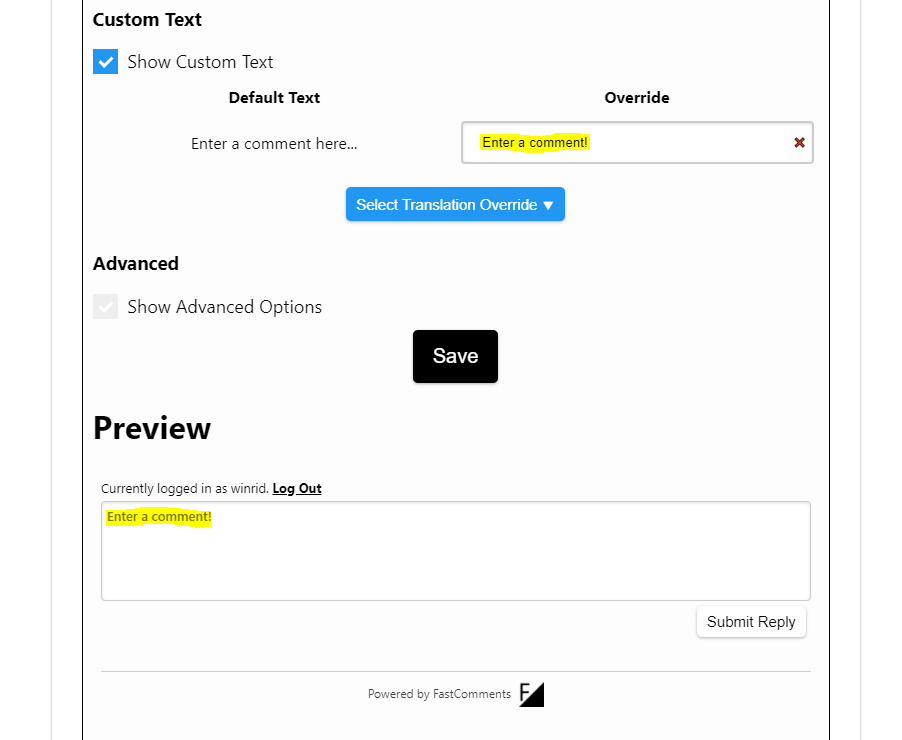
What Changes for Existing Translation Customizations
If you've already customized your text in the comment widget with one of the previous methods nothing should change - your overrides should remain as-is.
In Conclusion
We hope that providing more self-service tools like this makes setting up FastComments easier for every type of customer we have. Let us know in the comment section below how this worked for you.
Cheers!
