Fri Jul 10 2020
...
Migrating Your Comments Across Domains
The Problem
You have tens of thousands of comments. Thousands of pages. You decide that greatcompany.com isn't the best name anymore, and want to switch to supergreatcompany.io.
How do you go about moving all of your comments - that used to be on blog.greatcompany.com to blog.supergreatcompany.io?
The Self-Service Solution
Previously, you would create a support ticket and your dedicated customer support representative would handle this for you. While your awesome FastComments representative is still there for you - time can be saved by doing it yourself.
Simply go to Import/Export, and then Migrate Domains to see the new tool. You'll be able to define the old domain, the new one, and then schedule the migration.
If you're already logged in, you can just go here.
Here's the tool in action:
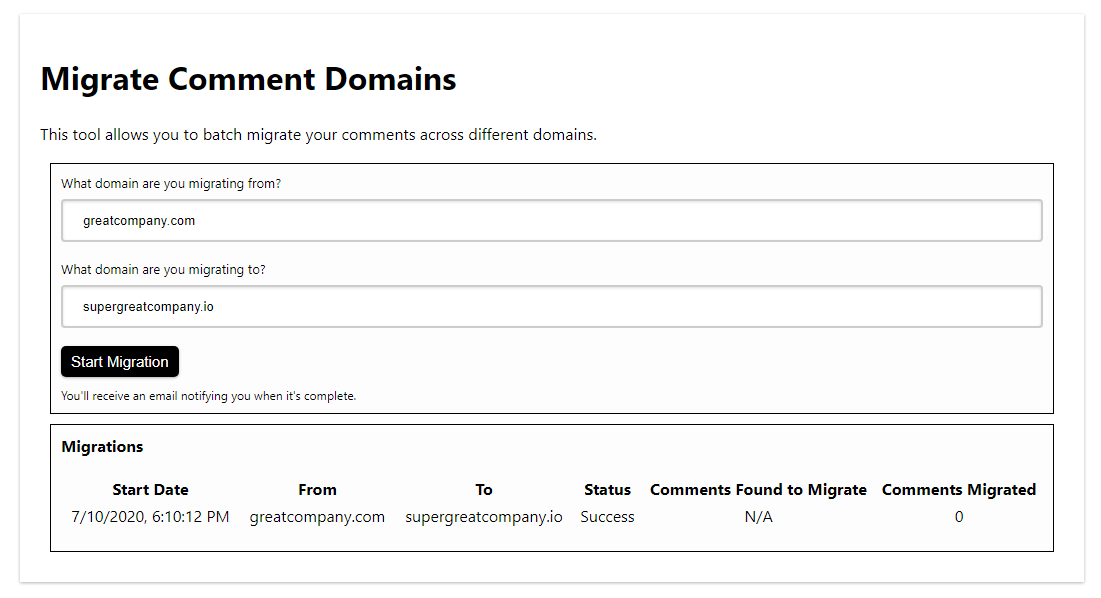
You will observe upon submitting that the status of your request may be in the state of "requested". Fear not, the system checks for new requests every minute and yours will be picked up soon.
After you see it in the state of Requested you can simply close the page. You'll get an email when it's done. If it fails, for any reason, you and our technical support staff will recieve an email.
In Conclusion
Like all FastComments admin tools we hope you find this one fast and easy to use. Cheers!
