Fri May 08 2020
...
How to Only Auto Approve Verified Comments
Have auto approval enabled but only want verified comments to show on your site or blog?
Here's how: Go to Moderate Comments -> Edit Moderation Settings.
From there, check Automatically Approve Comments if it's not checked - then Only Auto Approve Verified Comments and hit save.
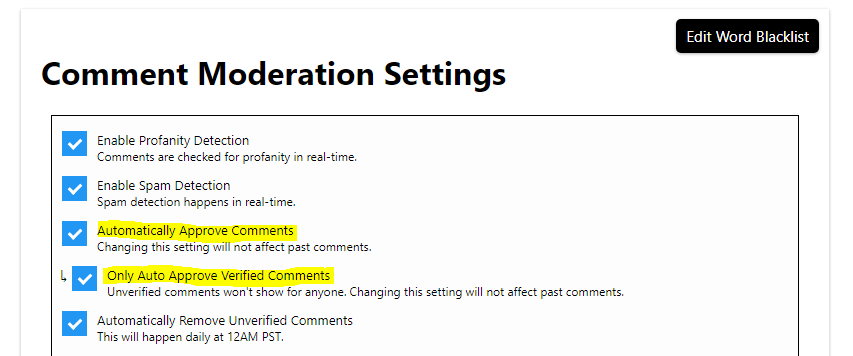
Now any comment that's not verified by email won't show until the commenter verifies it. They'll also be shown a friendly message when leaving their comment that they should check their email.
Changing this setting is immediate, however it will not apply for past comments.
Happy commenting!
