Thu Apr 21 2022
...
Profiles, Badges, and Direct Messaging
What's New
FastComments has officially released User Profiles and related features.
User Profiles
A user's profile consists of their name, whether they are online, their recent activity, and a place to comment on their profile.
Their badges and progress earning badges, are also displayed here.
Users can see their own profile by clicking their avatar in a comment thread, or going to their account page.
Additionally, you can direct message a user from their profile.
User Profile Modal
When a user's avatar is selected, the Profile Modal will open. This has also been added for moderators to the Comment Moderation page.
Rewarding Users With Badges
Badges are another recent addition to FastComments that allow you to reward users of your community. Creating a badge is easy:
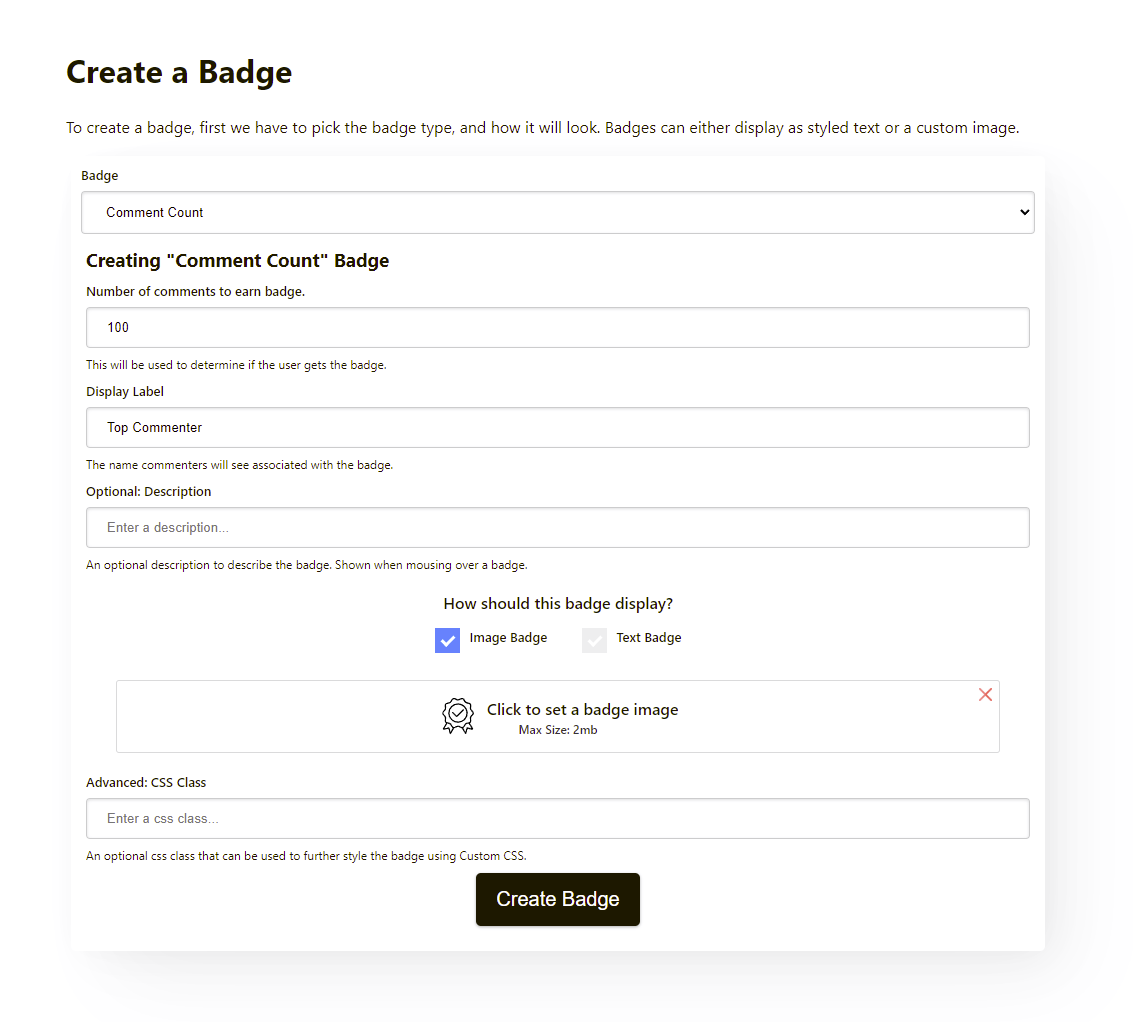
Badges can be awarded based on the following conditions:
- Number of Comments Left
- Number of Up-Votes Earned
- Number of Replies Received
- Number of Comments Pinned
- Veteran (time from first comment)
- Commenting Late at Night
- Fast Reply Time
- Reply to Specific Page
- Moderators - Number of Comments Deleted
- Moderators - Number of Comments Approved
- Moderators - Number of Comments Un-Approved
- Moderators - Number of Comments Reviewed
- Moderators - Number of Comments Marked Spam
- Moderators - Number of Comments Marked Not Spam
As you can see, there are many types of situations we can award users for.
We can define multiple levels of badges. For example, we could add Comment Count badges with thresholds of 10, 100, and 1000 comments left. As users
interact in your community, their badges earned will stack over time.
Let's not forget Moderators. In many communities, this is a thankless job. Give your moderators something to show off by configuring Moderator badges for them.
We also support a few unique cases, like the Night Owl and Fast Reply Time badges to recognize members that are active late at night, or are replying
quickly. Fast Reply Time works best when the live features of FastComments are used.
When new badges are created, they will automatically be added to existing members of your community that qualify.
Direct Messaging
Customers have asked for the ability to Direct Message users since the launch of FastComments. Two years in, we are happy to finally announce this feature, and thank those that have waited patiently.
Direct Messaging allows members in a community to message each other privately, but it also serves a useful tool for Moderators and Administrators to reach out to commenters.
Like most of FastComments, all Direct Messaging features are live.
Asynchronous Direct Messaging
When you message a user, they may be offline. In this case we will send the user an email letting them know they have a new message.
Direct Messaging Via Email
When a user receives a message via email, they have the ability to reply via replying to that email.
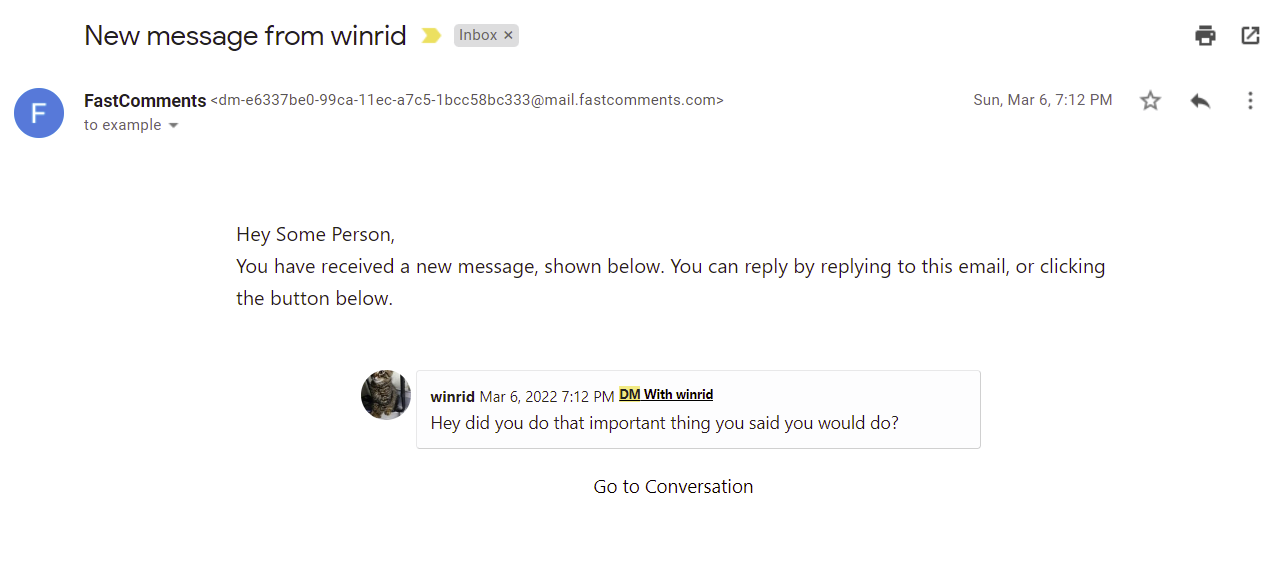
When they do so, their response will appear live to the other user in the Messages tab of their profile.
Secure SSO
FastComments User Profiles is fully compatible with existing Secure SSO installations.
Things like the user's privacy settings can also be configured via the isProfileActivityPrivate flag in the SSO payload.
By default, isProfileActivityPrivate is true.
Existing Customers
We have completed the rollout of this feature to all existing customers on all tiers.
Configuring Privacy
By viewing your profile, there are options to:
- Disable commenting on your profile.
- Prevent your activity to be viewable by others.
- Prevent others from direct messaging you.
Data Collected
User Profiles are created based off data we have today, like their name, what comments they have left recently, and so on.
We will not be collecting additional data to expand users' profiles. We like to think of User Profiles more like a typical user's profile on a forum.
In Conclusion
We think that these features greatly expand FastComments as a platform, and we hope you find them useful and easy to use.
Cheers!
