Sun Mar 22 2020
...
Full Text Search Comes to FastComments
Moderators now have the ability to search a combination of user names and comment text via the moderation page.
Simply go to the Moderate Comments page and enter some text in the search box in the center to begin searching comments by words and phrases.
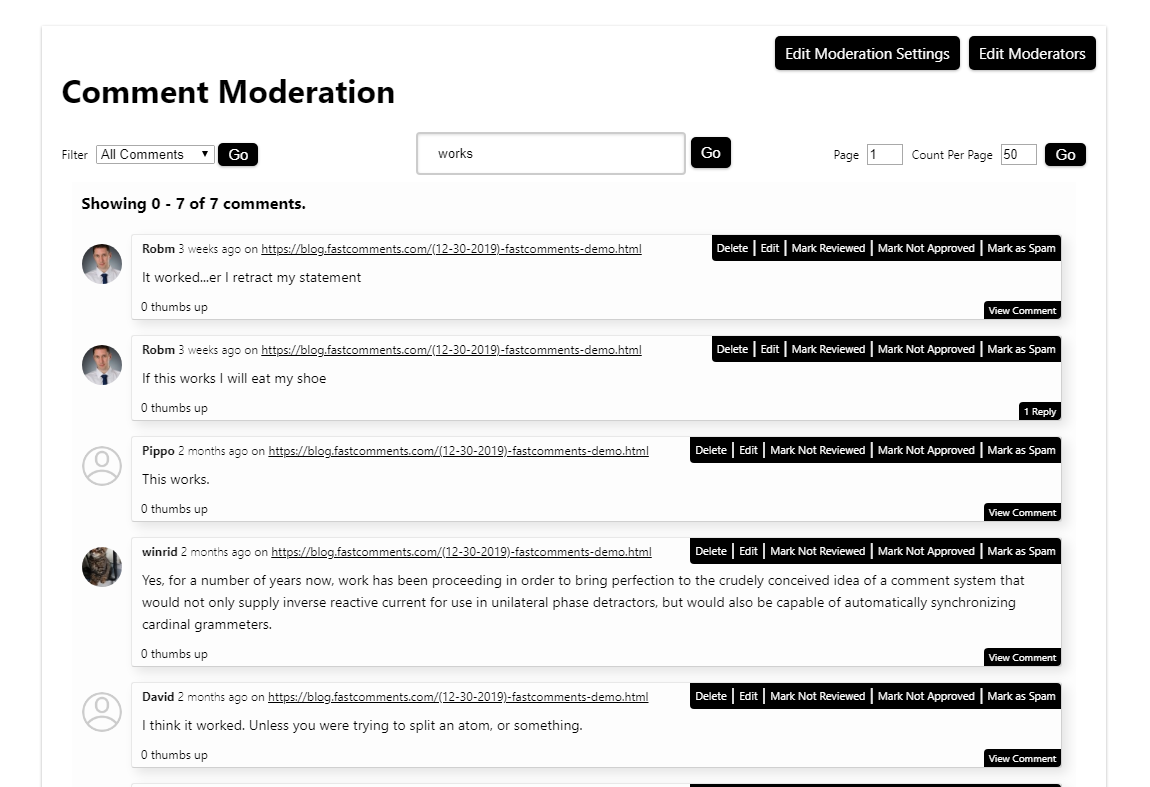
We think this will help moderators find content they've seen previously, but didn't save a link to it.
Also, if you click the "Go" button while searching you can share or save the URL in your browser. Going to that same URL later will show the same search results and the page you were on.
Since this is "full text search" a search engine is trying to find the best matches based on what you type - this is not like searching in a Word document, for example. So you may notice that you have to finish some words to get matches.
Happy moderating!
