Mon Mar 21 2022
...
Audit Log Released
What's New
As of March, FastComments now includes detailed auditing with the Pro plan, and for all existing enterprise customers.
All administrative actions, whether it's data access, modifying a comment, or unbanning a user, are tracked and indexed in the audit log.
How to Use It
The Audit Log can be accessed by going to Manage Data and then Audit Logs. A direct link is here.
To start, you'll see a page like the following:
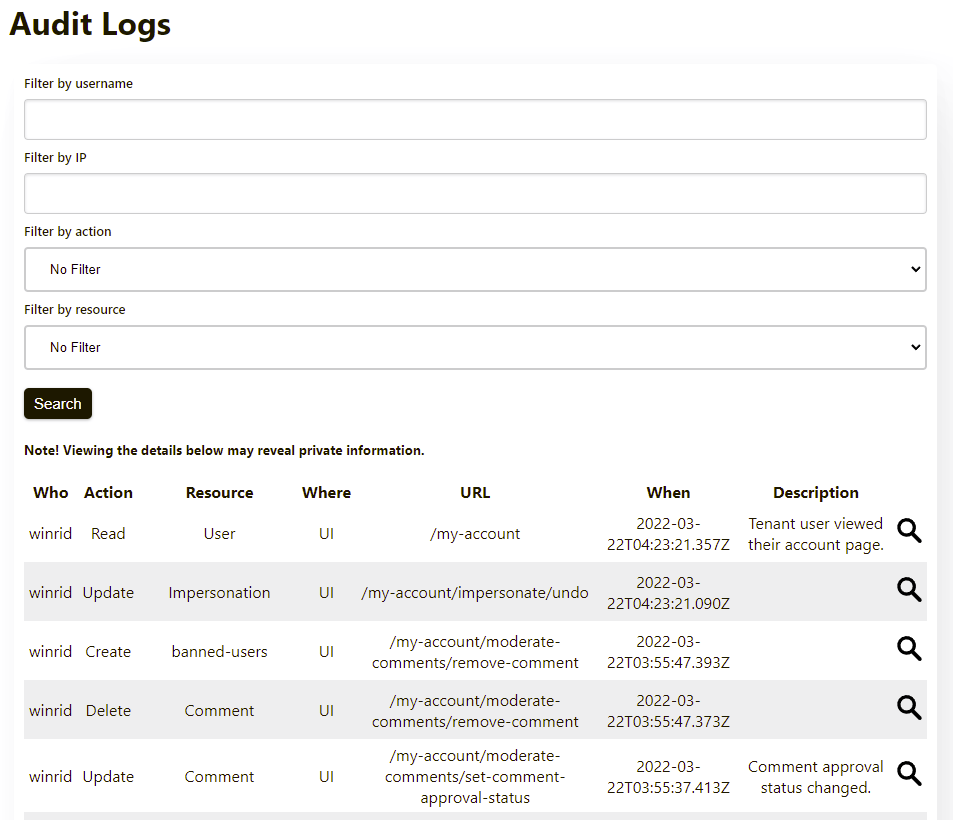
From here, you can search by username, ip address, type of action, or the resource.
For example, filtering by resource:
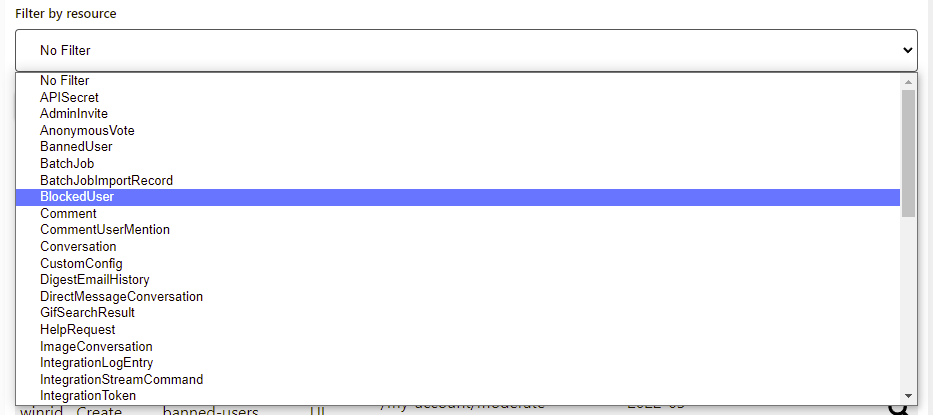
We can also dive into the details of an entry in the audit log, and even see the related object that was changed.
For example, we can dive into an entry for banning a user:
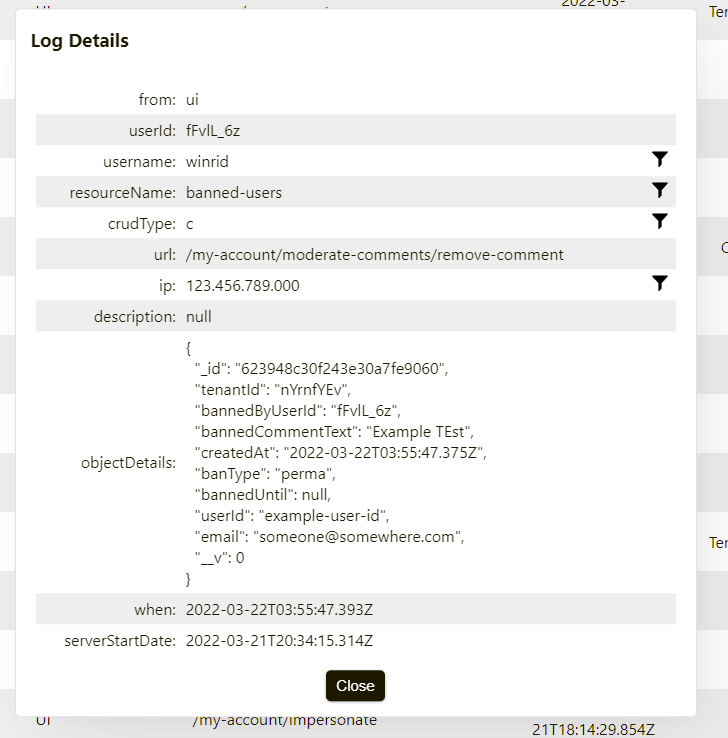
Here we can see who banned the user (a user with the username winrid). We can see that it's a permanent ban, and we also have the user id and email banned, along with the text
they were banned for.
We can see the IP that created the ban, but the original commenter's IP is intentionally omitted for their privacy.
To see all events from winrid, we can simply click the filter icon on the right, next to their username.
Restricting Access
Data in the audit log can only be accessed by users with the Manage Data permission.
Retention
All entries in the audit log are retained for two years. However, the audit log is cleared when your account is deleted.
API Access
Documentation for the Audit Log API is here. You'll find that the audit log can be sorted and paginated a couple different ways depending on your use case.
Existing Customers
If you are on the Pro or equivalent plan, you'll find the audit log has been automatically enabled! If you'd like to get access, please reach out to your support representative.
What's Omitted
The only type of changes that are omitted are actual comments and their votes. This is because we have found our customers are mainly interested in the administrative side when auditing, and not necessarily interested in auditing what people comment. These types of actions also add considerable noise to the log.
However, if this is a requirement, reach out, and we can discuss enabling this for you.
In Conclusion
We hope that you find this area of our offering to be useful, the UI easy to use, and the API fast.
Cheers!
