Thu Feb 27 2020
...
Giving Moderators The Full Picture at FastComments
Sometimes the difference between marking something as spam and approving it can be the context - so FastComments provides an easy way to go from an individual comment to an exact spot in a thread.
When moderating comments, you can now click the "View Comment" link in the bottom right of a comment. If it has replies, the text will change to indicate the number of replies. However, clicking it will still take you to the comment.
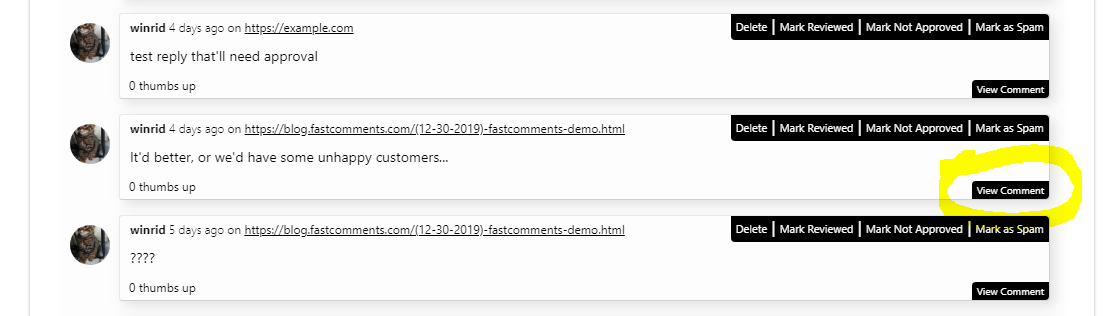
This will take you to the Comment Thread Viewer and quickly scroll your browser to that exact comment.
There are no slow animations or things to distract you from your job. It quickly jumps to the comment you are trying to view.
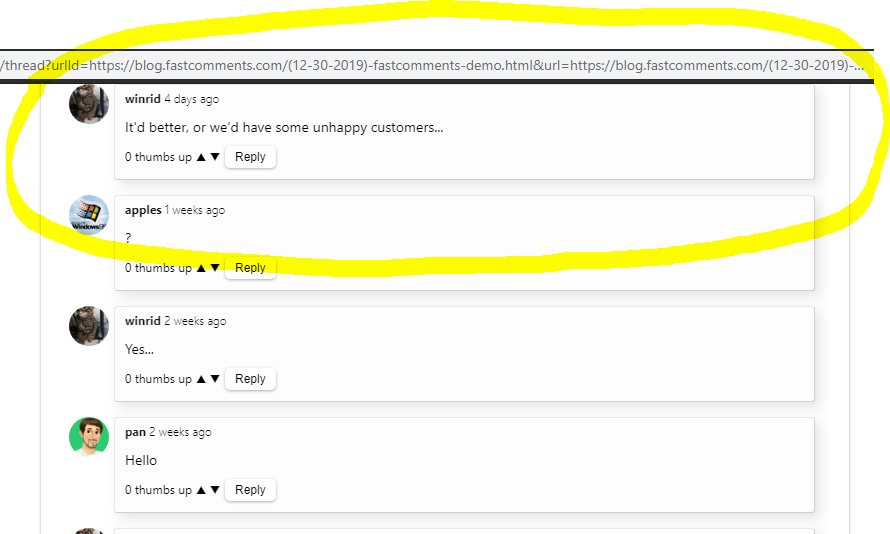
Keep in mind this is a live representation of the comment thread. Any replies, votes, or action you take will immediately be live.
Happy moderating!
