Mon Feb 17 2020
...
Creating a Team of Comment Moderators with FastComments
A one-man army only scales so far. What do you do when you're overwhelmed by the number of comments you have to review?
The Problem
You have a lot of content, and a lot of comments. This is good - your user base is engaged enough to interact with you. But now you're overwhelmed and need to scale your operation.
FastComments Moderation
FastComments moderation tools provide an efficient environment for reviewing comments, marking them as spam, or (if you must) deleting them.
The dashboard is also responsive, so you can review and moderate comments on the go!
But access to moderating comments for your site is not limited to just your account. Someone can create their own FastComments account and be invited to your site via the admin dashboard, or in bulk via the API. They don't even need to know about FastComments or create an account beforehand. The invite link that we'll show you how to send will guide them through creating an account.
Simply log into your account and hover over Moderate Comments. You'll see an option to Manage Moderators.
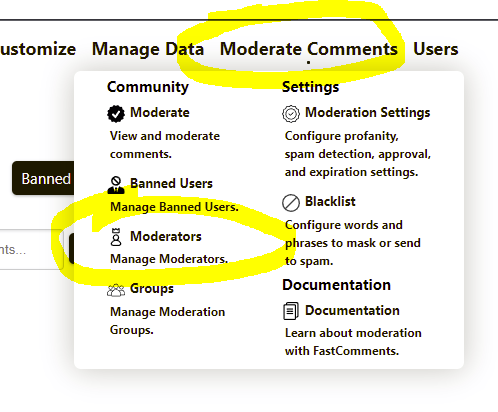
If you haven't added any moderators yet, this button will take you to a wizard which will guide you through adding a moderator.
You'll just need to provide a name and email. They will automatically be sent an invitation link which will also guide them through account creation.
Optionally, you can also place moderators and comments into separate groups. Learn more about Moderation Groups and further moderation features here.
If you have a team of moderators you can see their progress from the same place - the Comment Moderators list provides stats for each moderator. This includes the number of comments they've marked reviewed, spam, and deleted.
That's it. After you send that invite link they can create their account and will have full access to moderate your comments. They will only see a simplified version of the Moderate Comments page - no ability to change settings is provided to moderators.
Happy commenting!
