Thu Nov 19 2020
...
Protecting Comment Threads With Single-Sign-On
! This Article Contains Technical Jargon
Introduction
FastComments SSO (details here) provides your users with a way to comment without having to log in to another platform.
However, this alone doesn't secure your comment threads, since by default comment data is publicly available information - anybody that can view the page can view the comments. However, this release changes that.
No-Code Setup
We can prevent viewing and interacting with our comment threads, when SSO is set up, by creating a customization rule.
When doing so, search for SSO, and you will find this option:
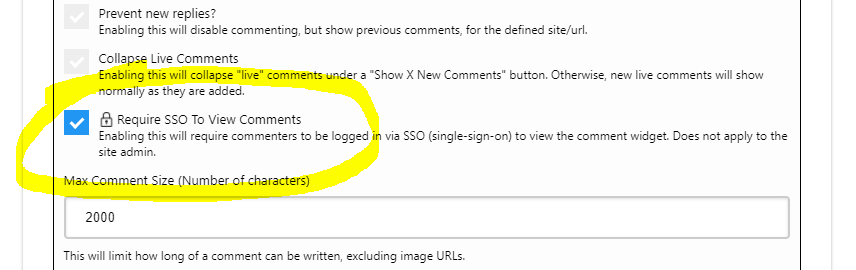
Enable it and save the customization rule.
Only Protect a Certain Domain or Page
To only protect a certain Domain or Page, we'll simply configure the customization rule to do so.
At the top of the customization UI, we'll find two inputs, Domain and URL ID.
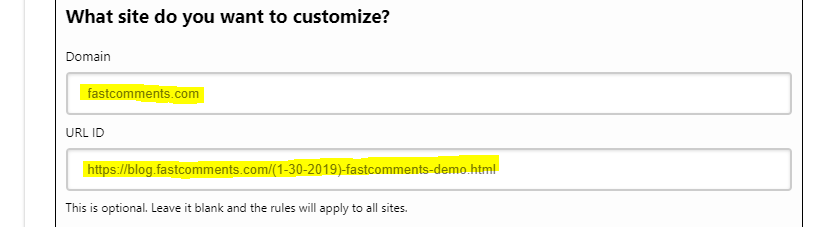
To just protect a particular domain, enter the domain in question into the "domain" field.
To protect a particular page, enter a page URL in the "URL ID" field. If you have a custom integration with FastComments, you may enter a type of ID here instead of a URL.
Protection Beyond Reading
Enabling this option will protect the page or domain from being commented on unless the user is logged in via SSO.
Gotchas
Any users that created comments before your SSO integration will not be able to see them, unless they log in via your SSO integration.
In Conclusion
We hope you've found this guide helpful and easy to read. Feel free to comment below with any questions.
Cheers!
