Mon Oct 11 2021
...
FastComments Gets @mentions
What's New
While previously FastComments would notify users if you replied to their comments, there was no way to tag multiple people in a single comment. Also, these
notifications were sent in batches every hour. With @mentions, it's now possible to tag one or more users and FastComments will notify them right away via email.
How to Use It
When typing @, and then the start of a user's name, a list of search results will appear.
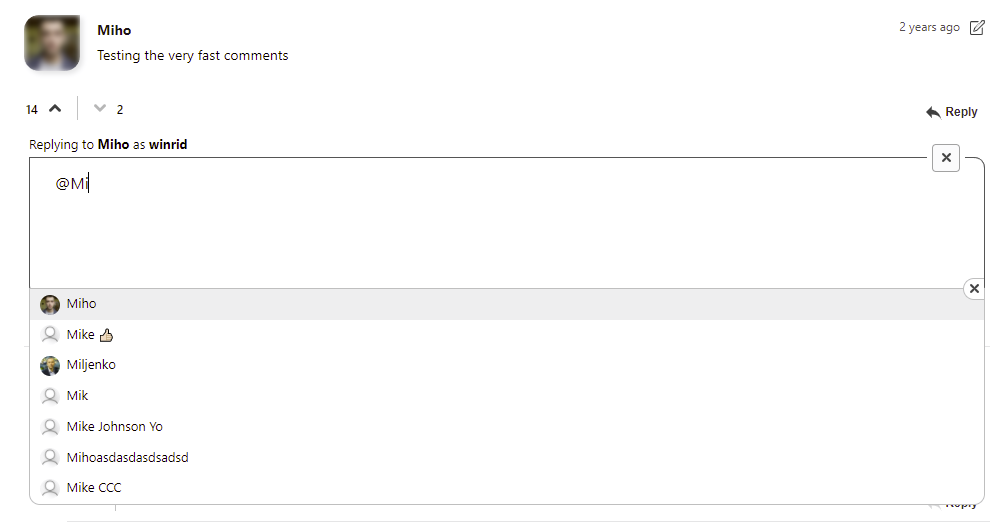
Simply click the user's name you wish to tag.
Additionally, you can use the up and down arrow keys to navigate this list, and hit enter to select, or escape to leave.
We know that you may want to use the @ symbol without tagging a user. FastComments will detect this and not intrude on your typing experience.
Who Gets It
All current and new FastComments customers, on all tiers, now have access to @mentions. @mentions have been back-ported to earlier versions of the
comment widget, as well.
How the Autocomplete Works
The users shown in the autocompleted list is determined by:
- Users that have commented on the same page or thread.
- Users that have created their FastComments accounts through the same site.
- Moderators of the current site.
- SSO users that belong to the current tenant.
Editing Comments
Mentions can be added to existing comments by editing them. However, the Moderate Comments application does not currently autocomplete @mentions.
Future Considerations
In the future, users that have FastComments open in a browser window will get a ping when they are mentioned, if they are opted into notifications.
In Conclusion
Like the rest of FastComments, we hope that you find this feature fast and easy to use.
Cheers!
