Tue Jan 05 2021
...
Introducing Commenter Links
What's New
Our first release of 2021 brings the ability (if enabled at tenant level) for users to add their blog link when commenting.
What are Commenter Links?
As we see with this very curious exchange, one of these users has their username underlined to indicate it is a link:
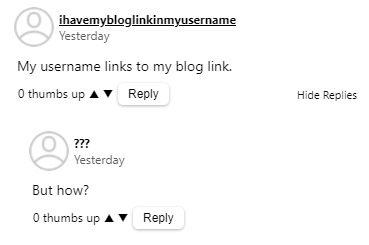
This is because the site has configured their FastComments installation to allow filling out a new field when commenting, where the user can leave a link:
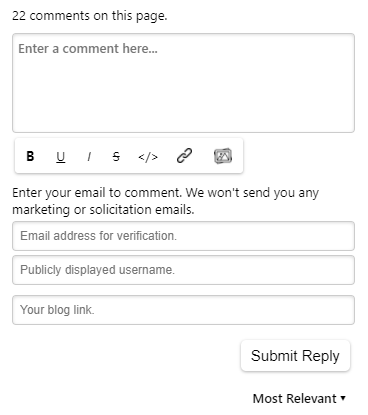
This link can also be customized via editing your Account Details.
Enabling Commenter links
By creating a Customization Rule we can enable the new input field. Simply enable the option "Enable Commenter Links".
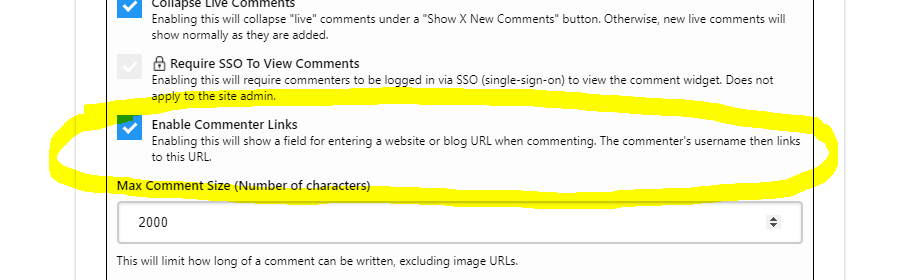
Overriding The Input Field Text
By default, the commenter link field placeholder is "Your Blog URL.". This can be overridden via the same customization rule you used to enable the feature, by clicking "Show Custom Text".
Improving Spam Classification
This feature has the side effect of reducing content flagged by spam that may not be spam. Comments with little text and a link have a higher chance to be classified as spam. However, the commenter link does not affect the classification of whether the comment is spam or not. This means that a user can comment with their blog link with a much lower risk of the comment being flagged as spam.
For these reasons, sites with high amounts of spam may not want to enable this feature, however those that don't will find value in using it with certain audiences.
Impact to Existing Customers
If you're an existing customer using FastComments, your users will experience no change in functionality, unless you turn this feature on. Same goes with new customers - you'll find that this feature is off by default.
In Conclusion
We hope that this feature is the start of a better year than last. Happy commenting!
